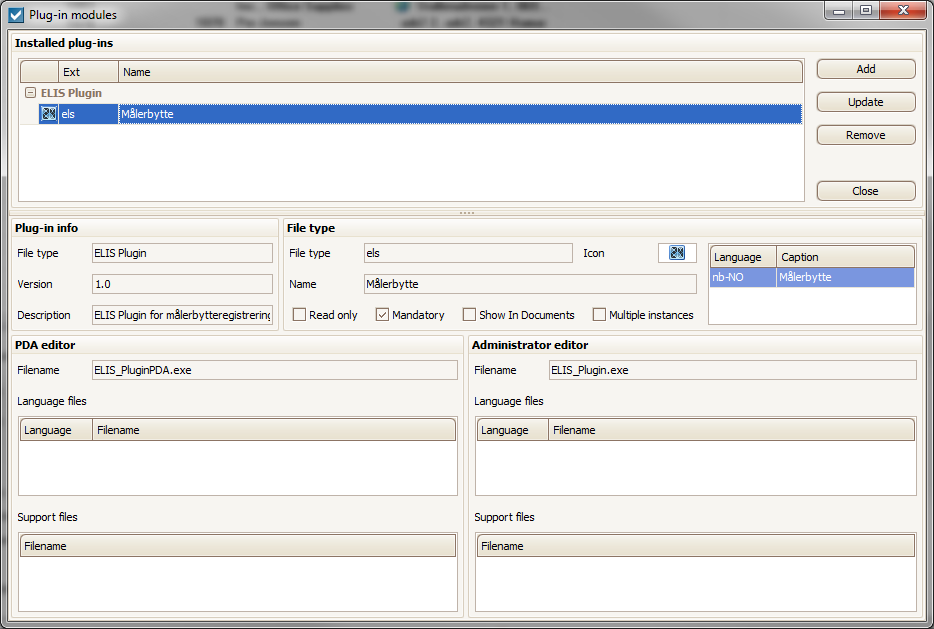Introduction
The Handyman order document plug-in interface is a way to let external systems transport and edit order-related data without the need of implementing changes in ePocket Handyman standard applications.
If Handyman does not support special branch specific data and custom solutions deveoped in the customers back office system that is important for the field worker, then creating a plugin for these data is the solution.
The system is based on creating a new document type with a corresponding editor/viewer (Plug-in) to edit or view the data.
- Only the editor knows the internal data structure.
- One plug-in module can support several document types.
- The document is always connected to an order.
- The document can be connected to an order participant.
- There are 3 different ways to configure a document type:
- Available on the document tab. No limit on how many documents that can be attached to the order
- Available on the document tab. Only one document can be attached to the order
- Available on the general tab. Only one document can be attached to the order.
This makes it more like an integrated feature of the Handyman application. - OBS! No other relations between the other order data is possible since the document and the editor are self-contained.
- Handyman will the take care of automatic software update on the PDA and clients in the local network.
- The plug-in configuration and binaries is stored in the Handyman database. This makes the Handyman database moveable without the need to reinstall the plug-ins.
- The document plug-in must be installed in Handyman Administrator by referring to a folder with the configuration file and any other files needed by the editor.
Synchronisation with BackOffice systems
The data is sent as order documents. Please refer to chapter 5.2 Order information and 6.1 Orders/registrations for a technical description on how to synchronize the document data.
You choose you own file formats. The file content will be sendt in binary form from Handyman, and must be provided in binary form to Handyman.
Plug-in menu in Handyman Administraor (Only available for administrator users):
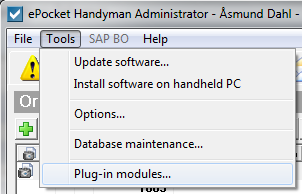
Interface to install or inspect plug-ins: